Nowadays Online Examination System software has become fast-growing examination method as it requires less manpower to execute the examination with speed and accuracy.
Conduct Exam is one such powerful web based online exam software to assist educators, professionals, and survey organisers to manage their questions and conduct online exams.
It helps the organisations to create fast result generation, check analytics and also helps to easily check the performance of the student which they give in an examination.
Conduct Exam Web Based Online exam software can be integrated with Social Logins. Social Logins are easy, convenient and quick.
It is a simplified login process via social accounts, rather than the time-consuming and sometimes daunting process of creating a new account. Social Login tool helps the visitors to sign up on our website using their social network credentials.
This helps users to get a more personalised experience while visiting the platform. Any user can sign up for the Conduct Exam platform using their social Logins and can take the test.
Conduct Exam has integrated Social Login in order to provide maxim benefits to the visitors.
Six simple steps to follow to integrate Google Login into Conduct Exam platform:
- 1. Use the link: https://console.developers.google.com – To create a new Google Social Login API Project to create a client ID.
- 2. Create a new project from the drop-down.
- 3. Click on the library, search–google+API and make it enable.
- 4. Click on credential–OAuth consent screen. In this screen, you will be asked to fill up product name, privacy policy URL and terms of service URL. Once the details are filled up saving it for further use.
- 5. Click on credential–open drop down create credentials–OAuth client id–select web application. Fill up project name and Authorized redirect URIs. Google Login is created.
- 6. Your client ID and client secret will be shown in an overlay on the screen.

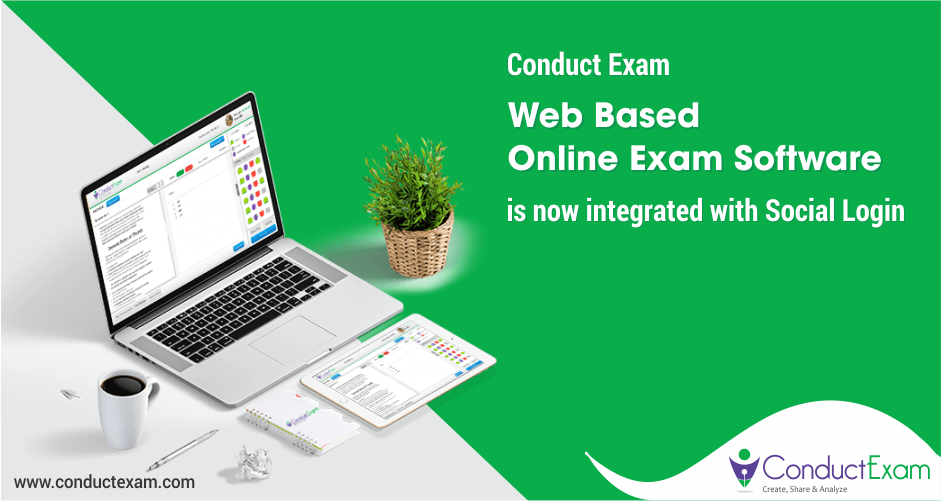
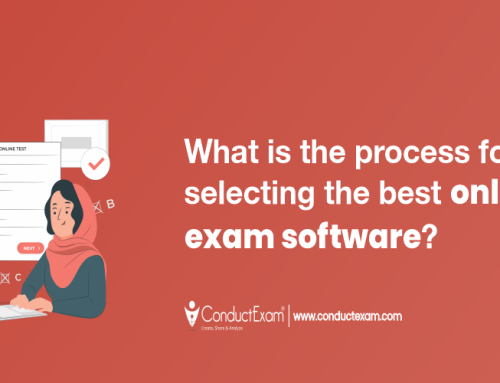
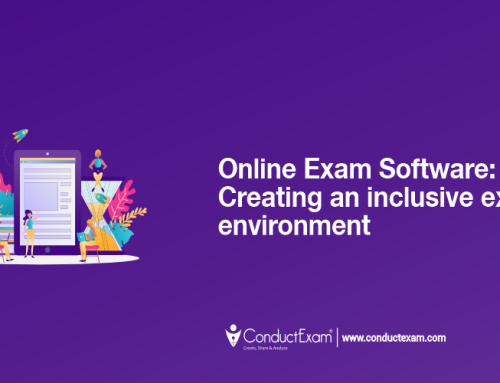


Leave A Comment